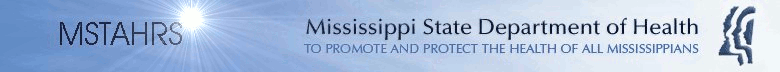
![]()
MSTAHRS HELP / NOTES
MSTAHRS was designed to offer users flexibility, allowing them to produce output from simple to very complex queries. Consequently, it may be intimidating to new computer and/or web users in general. Available on this page are links to the most common issues regarding the use of MSTAHRS. Users are encouraged to take a few minutes to become familiar with these features, from the very simple to the most complex.
Development and improvement of MSTAHRS is a priority at the Mississippi Department of Health. New features will be added and new datasets will be made available on a regular basis.
Data security/integrity is a very important consideration in MSTAHRS.
No names or individual identification numbers are retrievable from the
online database. Rates with less than 20 cases are highlighted because of the instability and unreliability of these values