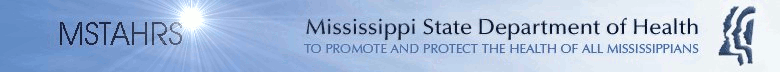
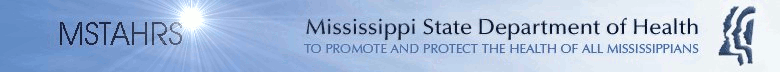
![]()
Output from MSTAHRS can be printed from most browsers, but certain issues may cause truncation of some tables. Tables that are wider than the browser and must be scrolled using the scroll bar at the bottom of the screen will be cut off when printed. This appears to be a function of the print methods used in most browsers. For wide tables, a better option would be to either download or cut and paste the table into word processing software.
Graph output can be saved as PNG (Portable Network Graphics) files which can be imported into common MS Windows programs. Simply right click the area to be saved and select Save as Image from the drop-down menu.
Both the map and legend in map output can be saved as PNG (Portable Network Graphics) files which can be imported into common MS Windows programs. Simply right click the area to be saved and select Save as Image from the drop-down menu.