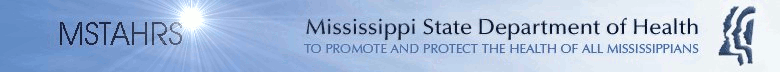
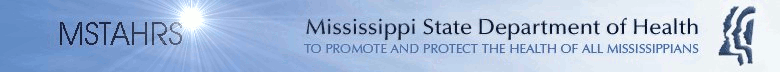
![]()
The following offers a step-by-step procedure for submitting a form to MSTAHRS. While forms for each category, (e.g., Deaths, Births) may differ, the basic procedure will be the same. The forms are designed so that features can be enabled and disabled dynamically. This allows the user more flexibility in choosing options and less chance for input of errors when submitting the query.
1. Looking at the top of the form, under the heading Step One, select a row variable. A default value of year is already selected in most forms.
2. Immediately under Step One, follows the heading Step Two, select a column variable. In most forms, a default value of race is selected. A None option is available under the Step Two heading for frequency only output.
3. Using various option boxes immediately below the Row and Column groups, select criteria for sub queries.
Selection for variables such as Sex, Ethnicity, Race, and Age Group are made using drop down boxes. These boxes may be shaded and unavailable. This is because sub query selection is not possible for a row or column variable.
Years can be selected individually by checking boxes. A Select All and Reset button are provided. By default, when year is selected as a row or column variable, the five most recent years are selected. When year is not a row or column variable, only the most recent year is selected by default.
Geography option defaults to state total. When either county or district is selected, the appropriate selection area is enabled. When the option area is available, standard selections using the mouse and keyboard are allowed. If no selections are made, all geographic entities will be selected by default. A Quick Select area is also provided to select specific geographies, including three 'Delta', Appalachia, Jackson Metro, and Coast area definitions.
Cause/Outcome variable selection methods vary greatly between programs. With Births and Pregnancies, a drop-down box is used so that only one selection can be made. Multiple selection of cause of death can be done using the standard method for a list box. Multiple selections may not be enabled at all times. When cause is a row variable, multiple selection will be disabled.
For cause of death selection, both selection of major causes and sub groupings are allowed. Using buttons at the bottom of the selection window, using the button identified with '>>' forward selection is made. To return to major causes, use the '<<' back button. Causes with sub groupings are identified with '->.'
4. At the bottom, or near bottom of the form is a selection area for type of table output. All forms allow for the selection of frequencies only and frequencies with either row or column percents. Most of the forms also allow for the inclusion of rates, either crude or age-adjusted.
5. As a final option, included at the bottom of the Death query form is the standard population for age-adjustment of rates. This option is only available when age-adjusted rates are selected in the table output section.
6. Press the Submit button at the bottom of the form to send the query.
Output from the request will be displayed in a new browser window. This allows for the flexibility of saving query selection criteria for further modifications.
Contact MSTAHRS Staff